Get started building your WooCommerce store or web application — Call us today at (206) 806.7809


Reading Time: 4 minutes


It’s happened to everyone. You’re browsing the internet, trying to find a very specific item. Just as you’re about to land on the exact information you need, the dreaded 404 message appears. “Page not Found.” No!
404 error messages are most common with dynamic websites that change constantly. If they are starting to show up on your own website, there’s any number of reasons that you might be getting them. Maybe you’ve had a number of products go out of stock. Maybe some of the job listings on your website have expired or you’ve deleted some older pages. Whatever the reason, once your website starts spitting out those pesky error messages it means that it’s time to make some choices.
“Why are 404s annoying?”
A 404 error is an impediment between your customer and what they’re hoping to find. Errors make for an irritating user experience. If a customer starts landing on multiple 404 pages in one session, they might lose faith in your website. Too many 404s lead to dissatisfaction and bounces. A potential customer following an outside link might even hit the back button, leaving your page without investigating any further. That means you failed to capture a potential lead. Your ultimate goal is always to keep visitors moving through your site and 404s make that job harder.
“But, first, what could be causing that 404 error?”
- You deleted a page on your website and didn’t 301 redirect it
- You changed the name of one of your pages and didn’t 301 redirect it
- You have a typo in an internal link on your site, which means that you’re inadvertently linking to a page that doesn’t exist.
- Someone on another website has a typo in a link to your site
- You migrated your website to a new domain and the subfolders don’t exactly match.
“How do you know when to use a 301 redirect and when to let the page 404?”
- If you have high-quality external links that are leading to a 404’d page, then you should redirect to the page where the link was supposed to go.
- For example: if a link leads to an expired version of a product, then the best option is to redirect the link to the current version of the product, or the most relevant page (a similar item or a parent page). That way you have a better chance of keeping those visitors from hitting the back button. External links are an excellent resource for any website and you don’t want to miss out on the benefits they provide. Capture that link!
- If you have an old page or a large set of pages that you want completely erased, without good links from other sites, then it’s generally better to let those 404. That way you’re telling the Google crawlers that you don’t want those pages anymore. In time, they’ll stop crawling those pages.
“But won’t 404s hurt my Google ranking?”
No! Google doesn’t take the number of 404s into account when determining your site’s ranking. You won’t be penalized for deleting old pages, so don’t let that get in your way. However, Google does have a certain crawl budget for your website, so if a crawler is spending a lot of time moving through your error pages, it might be taking away from more valuable, working pages. Given time, however, if the same url is constantly returning a 404, Google will stop crawling it.
“Why wouldn’t I just use a redirect on all my 404s?”
Using a large number of 301s affects page load speed across your entire site. You also want to watch out for redirect chains, the eternal circle of redirects that occurs when too many are layered on top of each other. Think about it like this: are you going to remember every time you deleted a page? Every time you redirected it to a different page? And every time you redirected that page? And the next? Probably not. But, with each cycle, your page load speed is slowing down and you’re running a risk that visitors will leave in favor of a faster site.
When using redirects, you want to be certain to:
- Set the redirect timer for a short period of time
- Don’t use meta refreshes in the head of your pages
- Make sure the pages return the correct HTTP status code (301 Moved Permanently)
- Avoid redirect loops – redirects that point back at themselves
- Make sure you’re redirecting to a valid webpage and not an error page
Something else to keep in mind is that 404 pages don’t have to be a total downer. Instead, they can create a new opportunity to connect with your customers. Put a major call to action on your 404 page! Provide valuable information to your audience! Many stores use the 404 page as a contact form to capture client information.
Another successful approach is to make your visitors smile with a personalized or humorous approach. 404 pages are a great place to include a funny image or text. Want to see a few creative approaches? Check out this link: The Best 404 Pages on the Internet
Magento allows you to manually set the default 404 page template for your store.
- Navigate to System > Configuration > General > Web
- Open Default Pages
- CMS No Route Page: This option allows you to add any previously created CMS page. The next time your visitors get a 404, they’ll see your custom message. (New CMS pages are created under the CMS tab with the Pages option).
- Open Default Pages


Your team is about to get a whole lot mightier.
If it sounds like we might be a good fit, send us a message. We’ll get back to you within 24 hours. And then we can hit the ground running.
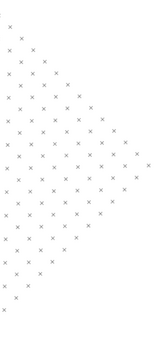
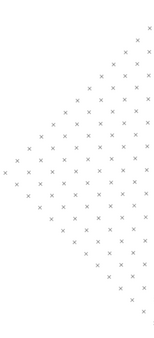

 December 12, 2014
December 12, 2014
 builtmighty
builtmighty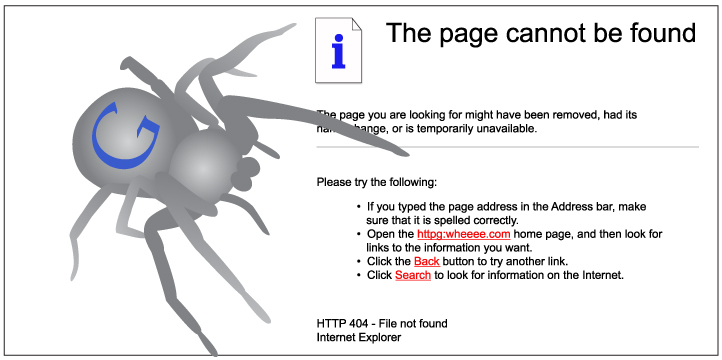

 2014-10-24
2014-10-24 
 builtmighty
builtmighty  Previous
Previous