Get started building your WooCommerce store or web application — Call us today at (206) 806.7809

Table of Contents

Reading Time: 3 minutes


In this lesson, let’s take a look at adding watermarks to our media gallery images.
Table of Contents
Magento Watermark Images
A watermark is a piece of text or a graphic that is added to an image, usually to ensure that any copies made of the image cannot be passed off as originals. This protects the author of the image from having their work stolen and passed off as somebody else’s. In Magento, you have the ability to add a watermark to your media gallery images that are removed when they are successfully purchased.
To get started, let’s assume that we already have a product in our catalog. In this example, we have a photo that we’re selling. It looks like this:

Now, anyone could make a copy of this image from our shop – screenshot it, click and copy, etc. We want to put a watermark on this image so that any copies are clearly just that – copies.
Settings are in the Content Section
Using the navigation bar, browse to Content, then Configuration.

On the Design Configuration page, find the store that you want to configure. Under the Action column, click on the Edit link for the store.

On the Store View page, scroll down to the Other Settings heading. Look for the Product Image Watermarks sub-heading and click on it to expand.

Upload Watermark
This is where you’ll find sections where you can add a watermark to your base, thumbnail, small, and swatch images.

Set Watermark Opacity
You can upload an image – when this is done, a preview will appear. You can also set a custom image opacity, image size, and image position.

When you are finished configuring your watermark image, click the Save Configuration button in the upper right corner.
Success!!!
Now, let’s take a look at our example image again – this time, we’ll see that there is a watermark across it.

If I take a screenshot or copy the image location and try to bypass the watermark…guess what – it’s still there. My image is now protected from potential copycats.


Your team is about to get a whole lot mightier.
If it sounds like we might be a good fit, send us a message. We’ll get back to you within 24 hours. And then we can hit the ground running.
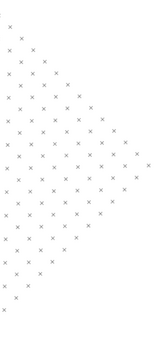
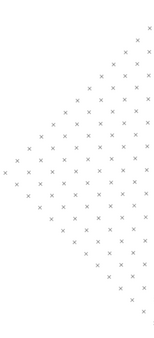

 July 25, 2018
July 25, 2018
 builtmighty
builtmighty 2018-07-25
2018-07-25 
 builtmighty
builtmighty  Previous
Previous