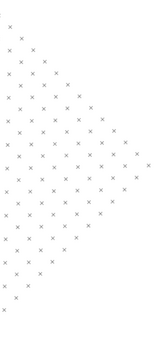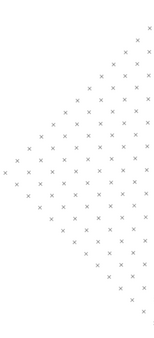Back to Blogs
 March 1, 2019
March 1, 2019
 6 mins
6 mins
 builtmighty
builtmighty
Making the Upgrade from Magento 1 to Magento 2 (Updated)
 March 1, 2019
March 1, 2019 6 mins
6 mins builtmighty
builtmighty
Table of Contents

This post has been updated to reflect Adobe’s announcement regarding expiration of support for Magento 1 sites.
Letting your site go stale is not an option in the eCommerce realm. Technologies change, security measures evolve, and users expect a fresh experience across the sites they frequent. Which is all why it is all the more important to migrate from Magento 1 to Magento 2 sooner rather than later.
If your site is still on Magento 1, read on to learn why making the upgrade is to your benefit.
Table of Contents

Magento 2 launched in November 2015, creating a big splash in the eCommerce development community. It’s best not to think of Magento 2 as an upgrade. Rather, it’s a whole new reboot of the platform, built on substantial research regarding the limitations of Magento 1.
Released in 2008, Magento has become one of the most popular eCommerce platforms available. Magento has always been robust, powerful and feature-rich, however those advantages came with some drawbacks, making it sometimes unwieldy, slow and challenging to work with. That’s why the Magento team rebuilt it from the foundation, utilizing a modern web stack, rather than working off the existing platform.
The short answer—ASAP.
Adobe has announced that they will be discontinuing support for Magento 1 in June of 2020. While that still seems far away, you must take into account the time needed to fully migrate and launch your new Magento 2 site.
Once support ends, your eCommerce site will still function. BUT, any fixes will be considered custom and end up costing a great deal more. Even while support continues, there will no longer be new features added.
To add to that, many plugins and extensions will likely cease their support of your older system. New extensions are only being offered for Magento 2, going forward.
The point is—Magento 1 is not an eternal eCommerce solution. As the eCommerce environment grows more and more competitive, store owners on Magento 2 will have a clear advantage over those still using Magento 1.
While you should start planning the upgrade, don’t go headlong into it without asking yourself some questions. The change will take some development assistance and it’s worth considering some things to determine how you should make the switch:
We recommend creating a roadmap to launch as soon as possible. Magento 1x will not be supported after 2020, which means there won’t be any more security patches released for that version. Magento 1 sites could be unsecured and vulnerable to hacking.
One of the drawbacks of Magento has always been its slow loading time. Extensions could be added to help boost speed, but they required additional development assistance, which meant additional expense for store owners. Magento 2 provides internal caching support right out of the box, with built-in support for Varnish caching and a full-page caching component. Administrators can navigate the backend of their sites much faster and the customer experience on the frontend is vastly improved.
How fast is Magento 2?
Results vary, but they’ve been significant across the board.
Built Mighty performed an upgrade to Magento 2 for one client recently and saw an immediate speed improvement. Our developer, Michael shared, “On a base Digital Ocean box, we were seeing page loads of ~500ms vs 1.5 seconds on their old website.”
There’s no overestimating the advantages of a quicker site. Google ranks sites higher when they’re faster and customers are more likely to stick with a store that doesn’t take long to load.
Magento has also chosen to focus on the backend admin portion of their platform, making the learning curve easier for users who don’t have a high level of technical proficiency. Store management processes have become simpler and less time-consuming as well.
One popular new feature is the ability to bulk edit products. As Magento store managers know, the process of bulk editing was cumbersome and time-consuming with Magento 1. Version 2 takes this into account with options to streamline the entire process. In fact, the entire workflow of product creation is simpler and quicker. The number of product templates have been reduced and managers can create configurable products all at once. There’s a step-by-step product creation tool included and product importing is significantly faster than in Magento 1.

Magento 2 Product Admin Example
The design of the new backend admin is in a modern, flat style and it’s optimized for a variety of different screen sizes, instead of just desktop. This means it’s touch-friendly for users who prefer to work from their tablets, mobile devices or touchscreen laptops.
Checkout processes can be a great determiner of conversion rates. Quick and painless checkout processes result in more orders and unwieldy checkout processes can result in higher abandoned cart rates.
When checking out with Magento 1, a customer must go through a 5-step process before they’re able to submit their order. If merchants want to offer anything quicker or more intuitive, extensive development customization is required. Now, with Magento 2, checkout has been reduced to two steps. In addition, Magento 2 has made the checkout process customizable for store owners.
To streamline the process, an order summary is displayed throughout checkout, meaning the customer does not have to navigate back to their shopping cart to view their items. Assumed Guest Checkout is applied, so customers who registered previously on the site are recognized by their email address and given the option to log in to complete their transaction. Guests are given the option to create an account after they’ve already submitted their order, so account creation does not impede the flow of the checkout process.

Magento 2 Checkout Example
Magento 2 also integrates with a number of trusted payment gateways out-of-the-box, providing users with flexibility, security, speed, and ease. This improves customers’ experience during the checkout process and builds trust in eCommerce sites. Supported payment gateways include:
Development time on Magento 2 will also be improved, as payment gateways no longer require integrations, but are immediately available. Merchants will also more easily be able to meet PCI compliance standards.
Magento 2 is also more developer-friendly than Magento 1. Development teams appreciate the following:
Magento 2 is built to be simpler to maintain and upgrade than Magento 1. This makes developers’ jobs easier, which saves merchants money. Adding new functionality and staying on the cutting edge as new innovations are released is also more affordable with Magento 2.
Another big advantage for developers is the built-in testing framework that comes with Magento 2. This framework greatly simplifies the testing process, especially when compared to what Magento 1 offered. Regression testing is an essential part of releasing big updates for any eCommerce store, as it allows developers to ensure changes don’t break the site. Magento 2 gives developers the ability to arrange a collection of automated tests, saving time in the testing process.
With Magento 2, database management has also improved. In the older version of Magento, ineffective load balancing was a common complaint. Now there’s an option to have databases for order management and checkout operating as standalones. With Magento 2 traffic is handled more productively and dedicated resources can be allocated to visitors who are visiting shops to buy.
Making all the above features possible is a sleek architecture engineered to be open and adaptable. The modular code base means that customizations become easier and deployments are quicker and less stressful.
The clock is ticking! Even if you aren’t ready to upgrade right now, we recommend creating a plan for when and how you’ll be switching your store over to Magento 2. The benefits and savings will be recognizable over the short and long terms.
If you’d like to talk to someone about upgrading your store, our team is experienced in all things Magento. Drop us a line and we’ll get back to you ASAP.


Your team is about to get a whole lot mightier.
If it sounds like we might be a good fit, send us a message. We’ll get back to you within 24 hours. And then we can hit the ground running.