Get started building your WooCommerce store or web application — Call us today at (206) 806.7809

Table of Contents

Reading Time: 7 minutes


For most companies, having great eCommerce SEO (search engine optimization) is an important component of their traffic plan. Launching a brand-new site is different than launching a rebuild. Both have the same core principles, but with a relaunch it’s vital that store owners retain any positive rankings earned by the previous site. The last thing a company wants is to spend a significant amount of time and money to rebuild a site, only to see traffic drop and sales decrease.
First, this article will cover a few of the basic principles of eCommerce SEO, then outline how to keep rankings when relaunching a site.
Table of Contents
Basic eCommerce SEO Principles
An eCommerce store is a little different than a brochure website, in that most of the content on the site is templated rather than unique. However, the same basic principles still apply.

Keyword Targeting for eCommerce:
Every page, product and category should be targeted to a specific keyword. For product pages, this is often the product’s name and for categories the product type.
Each of these pages should have a unique page title, meta description, URL slug, H1, image tags, and some body content aligned to the targeted keyword. It is important to choose an eCommerce platform that allows the admin user to have control of these attributes. Most of the major platforms have this ability built into the base themes, including: WooCommerce, Magento and Shopify.

Each of the following items has valuable guidelines:
- Page Title – Page titles should be keyword targeted, unique and under 70 characters. They should also be readable to humans, as page titles are displayed by Google in search results.
- Meta Description – Meta descriptions should also be keyword targeted, as well as under 150 characters. Google sometimes uses them to describe a search result, so they also need to be human readable. The keywords and their variants will display in bold on a results page.
- URL Slugs – The page URL should also contain the keyword closest to the domain.
- H1 – H1 (or the first heading) should be keyword targeted, with only one per page. H1 should also be the first H tag in the content section.
- Image Tags – Both the tags and image filename should contain the keyword.
- Body Content – The keyword, along with a few variants, should be used within a block of unique content (often the the description or reviews of the product).
An Example:
Targeted Keyword: “Magento Development”
Page Title: “Magento Development – Seattle | Built Mighty”
Meta Description: “eCommerce experts focusing on Magento development in the heart of Seattle. Contact us for Magento 1 or Magento 2 development and strategy today!”
URL Slug: /magento
H1: Seattle Magento Developers
Image Tags: <img src=”magento_badge” alt=”Magento Certified Developer Badge” height=”42″ width=”42″>
Body Content: “When the simple solutions aren’t cutting it, call in a team of specialists to bring the full strength and breadth of Magento to your online business. We work together in house to bring you the highest quality work available. Why use local Magento Developers? You get better accuracy, accountability, communication, and quicker work from a team that understands your needs. We don’t just complete your project and kick you out the door. Built Mighty is there when you need us with ongoing support solutions that make sense for the way you do business.”
Canonical Tags to Hone the Target
Some eCommerce stores will have multiple URLs for some pages. If a product lives in a few different categories, there might be a different URL for each location. It is best to tell Google which URL you prefer by using the canonical tag. This informs Google that you know you have duplicate content on your site, but it is beneficial for the user experience and you would like one page to be included in the results over the others.
Internal Links are Descriptive Addresses
It is also important to pay attention to the internal linking structure. While Google uses the page content to determine the subject matter of a page, it also considers how other pages link to it. You don’t always get to control links from other sites that point to your content, but you do have control of how your own pages link to your content. For eCommerce stores this is often default functionality, but still worth confirming. For example: the navigation link to a category page is usually the name of the category and the link from the category to the product is often the product’s name. Breadcrumbs, a way of demonstrating the visitor’s location within a site, are also great for user experience and help add additional, keyword-rich, internal links.

This is by no means an exhaustive list, but it definitely covers some of the main principles of SEO as they apply to eCommerce.
Keeping SEO Value When Relaunching a Site
Immediate vs. Incremental Content Changes
Once you have confirmed the ability to control basic SEO attributes on your new site, you can start to enter content. Generally we don’t recommend launching a new site with entirely different content. This means you don’t have to completely rewrite every product description for a relaunch because incremental changes allow you to quickly uncover search issues and pinpoint the cause. If everything changes at once, it’s impossible to tell what caused which problems.
Mapping 301 Redirects
Once the content structure and basic SEO principles are in place for the soon-to-be-launched site, it is important to build a 301 redirect map. Some of the URLs for the site will change, as the products may be in different categories or have different URL slugs. You want to tell Google when you have permanently moved the page to a new location by using a 301 redirect. This is often a fairly manual process, but well worth the work.
Google will transfer their knowledge about the relevance of a specific page to a specific keyword over to the redirected page. This often includes incoming links, history and rankings. Because Google doesn’t publish the search algorithm they use, we don’t know how much of the old value is passed through to the new page. Some people think it is 80%, but, in our experience, it is somewhere closer to 100%.
When setting up 301 redirects, start by taking a URL list from the old site and comparing it to a URLlist for the new site (this is often best done in a spreadsheet). Then assign each old page to the corresponding new page. If an old page won’t exist on the new site, it should be redirected to the next best fit. There might be a temptation to get lazy and redirect a large number of pages to the home page or primary category page, but doing that can hurt more than you might expect.
Next your eCommerce web development team (hopefully Built Mighty) can take your spreadsheet and turn it into a list of redirects to be placed in the server config. This way, when a user or Google bot goes to the old link, they are given a notice that the page has permanently moved and are redirected to the new page. Once a site is launched, it can take Google 1-45 days to update the search results page with the new information, but any of the old information will still work, as the page will just redirect to the correct location.
404 Checkers Cover Your Bases
There is a good possibility that you may have missed a few URLs in your 301 redirect map. After your site is launched, pay attention to any 404s (page not founds) that pop up when customers are crawling the site. These URLs will need to have 301s created for them in order to point them to the correct page. There are several possible reasons for these 404s. Your site might have had several structures throughout its lifetime, or people have pages linked/bookmarked that don’t exist anymore.
The Importance of Domains
Another important point is centered around domain names. Some sites contain the www at the beginning of their site address and some do not. Whether or not you have the www makes absolutely no difference to your SEO ranking. However Google looks at an address with a www and one without as two completely different URLs. If someone links to your site with a www and you don’t have the www in your URL, you will want a 301 redirect in place to take them to the correct location. DO NOT have the site function on both addresses. In Google’s eyes that would be two separate sites and your search value would be diluted between them.
Whether or not you have the www as part of your URL should be a branding decision instead of a technical one.
The Need for Speed!
Hopefully if you are relaunching, you are also getting some pageload speed benefits. It is a great idea to test the new site before it goes live. Here at Built Mighty we often use a tool called load impact to test sites. While not the cheapest testing service, it does offer some great ways to test multiple user flows on a site. Don’t forget to test actions, as well as page load speeds. Actions such as adding to cart and loading the cart page can hide significant server loads and slow down the site. Anything longer than two seconds should be examined closely to see if improvements can be made.
Launch Time and Beyond
Ok, so now you’re ready to launch your site. Work with your web developer to build a solid checklist before the actual launch day. Launches aren’t easy and often go sideways unless great time and care is invested in planning. Launching a site is never as easy as “flipping a switch.” (We will be covering our template for a launch checklist in another post.)
Once you are launched, pay attention to your traffic. Don’t deem the launch a failure if you experience a small dip immediately after launching. Examine the data over the course of a week, then make adjustments as needed.
Do you have any additional questions about SEO or how our team can help you boost your ranking? Do you need an SEO audit to see how your website (new or old) is performing? We would love to hear from you. We invite you to send us a message and we’ll get right back with you.


Your team is about to get a whole lot mightier.
If it sounds like we might be a good fit, send us a message. We’ll get back to you within 24 hours. And then we can hit the ground running.
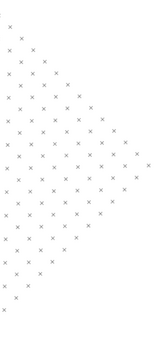
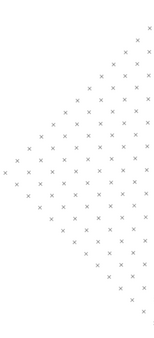

 September 1, 2017
September 1, 2017
 builtmighty
builtmighty 2017-05-18
2017-05-18 
 builtmighty
builtmighty  Previous
Previous