Get started building your WooCommerce store or web application — Call us today at (206) 806.7809

Table of Contents

Reading Time: 3 minutes


In this lesson, let’s take a look at attribute ratings in Magento.
Table of Contents
Basic Magento Attributes
If you’ve watched our lesson on attributes, you’ll know that they are components of a product. For example, a shirt might have attributes related to size, color, material, cut, and so forth.
What Makes Ratings Different
Attribute ratings allow your customers to leave feedback on various attributes of your product. For example, you might ask your customers to rate the quality of the materials, the value they received for their money, or how accurate the fit is.
Setting up Attribute Ratings
To set up attribute ratings, you’ll first need to use the navigation bar to browse to Stores and then Rating.

Next, you will see a list of all current ratings that are available.

Adding a New Review Rating
Each rating has an ID, a text description, a sort order, and an Active/Inactive label. You can click on existing ratings to edit them, or you can add a new rating using the Add New Rating button in the upper right corner.

Let’s go ahead and click the Add New Rating button to see what kind of customizations we can make in a new rating.

Rating Visibility
In the New Rating window, you’ll be able to enter a Default Value and a Default Store View for your new rating. These appear in the store view for your customers.

You’ll also be able to select a visibility for your rating – by default, the rating will appear in your Default Store View for all customers.
You can set the rating to be Active by checking the box next to “Is Active”. This will make the rating visible to your customers.
Attribute Rating Sort Order
Finally, you can enter a sort order. If you set a sort order for your ratings, they will appear in order starting with 0 followed by 1, 2, 3, etc. If you leave all of your ratings with a sort order of 0, the system will follow the default sort order.
When you are finished setting up your new rating, simply click the Save Rating button!



Your team is about to get a whole lot mightier.
If it sounds like we might be a good fit, send us a message. We’ll get back to you within 24 hours. And then we can hit the ground running.
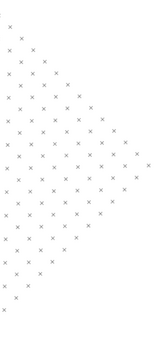
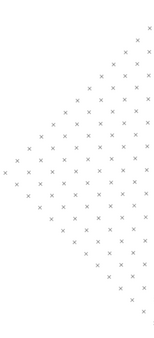

 July 25, 2018
July 25, 2018
 builtmighty
builtmighty 2018-07-25
2018-07-25 
 builtmighty
builtmighty  Previous
Previous